 Installation of Ubuntu Linux (12.04 Precise Pangolin) on a Dell Latitude E6530
Installation of Ubuntu Linux (12.04 Precise Pangolin) on a Dell Latitude E6530
I received a Dell Latitude E6530. It is a beautiful and powerful 15.6' laptop. I took 8GB of RAM, 750GB hard drive, the Intel Core i7-3720QM CPU @ 2.60GHz and an nVidia NVS 5200M. The matte (anti-glare) screen (I took the full HD version (1920x1080)) is really nice and well contrasted with vivid colors and deep blacks for a laptop. Pixels are small, but not that small (140dpi), and you can fit a lot in such a big screen.
The keyboard has a numeric pad. Not sure it will be really useful (I rarely use it). The effect is to shift the useful keys a bit to the left. Not so comfortable, but it is not too bad and I am already getting used to it.
As expected from Dell, the laptop is well built and looks robust. It is fast and rather silent, though a bit expensive. It tends to heat a bit, especially on the left side with the fan. It may not be optimal for those who intend to work with it on their lap…
The laptop comes with Windows 7 pre-installed. I installed Ubuntu Precise Pangolin in dual boot, from a USB stick. The process was globally successful, even though a few things still doesn't work. Let's go through what I discovered during this process.
Disclaimer
This post is not a tutorial. It is only a set of notes, aimed at people who know how to use and install Linux.
You perform the following operations at your own risk. I decline any responsibility for all damage, loss of data or anything else (including, but not limited to, the burning of your computer, house or town, the death of a cat, yourself or any one else, the destruction of the Earth or the universe, etc.) that could result directly, indirectly, or in any other way, from performing the following operations. You are warned!
Disabling Optimus
Optimus is a wonderful idea… on the paper! Very shortly: some Intel Cores come with an integrated graphic chip (in this case it is an Intel HD Graphics 4000). The additional nVidia card comes with a system called Optimus which will enable the nVidia card only when the most demanding applications are running. The rest of the time, the nVidia card is disabled to save power. The Intel chip is sufficient for most applications, and certainly for all compiz effects.
But unfortunately nVidia does not provide a Linux driver for Optimus. It isn't clear what actually happens. Is it the Intel or the nVidia card that is enabled? I guess the former is true, but I am quite unsure. To make use of optimus, you need to install Bumblebee to enable/disable it on demand. Basically it will run on the Intel chip and start the nVidia card only when you run the optirun command.
Until now it all looks fine. The only problem is that this setup (with or without bumblebee) causes random kernel freezes. It even happened me once during the install process (luckily not during partitioning, but I guess that could happen and wipe your hard drive). Apparently it is a known bug of the video driver. Until a fix is available, the solution I found is dramatic: disable optimus altogether and use only the nVidia card Ivybrirdge graphics. To avoid potentially destructive crashes during the install process (what if it occurs during the partitionning?) I recommend disabling optimus as the very first step. You can always enable it later and run your own tests with a later kernel that may have fixed this issue.
So before you start the install, during the boot, press F12 to get the boot menu. Choose BIOS Setup, then Video > Optimus, uncheck the box and exit. Plug the USB stick and power on. It is probably a safe idea to install the proprietary drivers (nvidia-current package), unless you want to remain absolutely free.
There was some confusion previously regarding the effect of disabling Optimus. In some older BIOS revisions (probably until A04 or A05) it would disable the Nvidia card and let only the Intel Graphics run. Now (BIOS A07), the Nvidia card is enabled when Optimus is disabled. Nvidia-current drivers are working. This behavior may change with a future BIOS revision, I have no idea.
Booting on the USB stick
The E6530 won't boot from a plugged USB stick automatically. I selected the boot device manually.
Plug the USB stick. Power on. Press F12 to get the boot menu. The USB Storage Device was not working so I selected the UEFI Generic Flash Disk.
Partitionning
The E6530 comes with 3 partitions on the hard drive:
- 39MiB of FAT16 labelled "DellUtility"
- 752MiB of NTFS labelled "RECOVERY"
- The remaining is formatted in NTFS and contains Windows 7 (labelled "OS")
First step: to shrink the Windows partition (I kept 50GiB). It is normally recommended to perform that operation from Windows directly. However I found that I could free only a few GiB, so I did it from gparted in the live Linux.
Then I secured a small partition for the Linux system, a bit of swap (as much as the RAM plus a bit for safety), and all the rest as a shared partition so the data is available both in Linux and Windows.
The next step was to create an extended partition (you cannot have that many partitions without an extended partition). I then created the following 3 partitions:
- I secured 25GiB ext4 for the system (sda5, mounted on "/"). In practice it is more than enough for the system and some files in your home directory (we will put the big data files elsewhere).
- I created 12GiB of swap on sda6. I have 8GiB of RAM, and as much swap is required if you want to hibernate. There are 4 additional GiB to hibernate under high memory load. Probably useless, but also harmless with a 750GB disk.
- All the rest (610GiB, sda7) is formatted as NTFS and mounted on /mnt/data.
- I put the bootloader on the partition mounted on / (here sda5). Anyway it will still boot through the Windows bootloader (we will configure that later).
Do not try to use your big data partition directly for /home. I tried it, and it was a complete failure! The problem is that NTFS doesn't have file permissions. So either all or none of the files are executable. They all have the same owner/group. We will change the default permissions later, but it is not enough and some applications (for instance PulseAudio and Dropbox) won't work correctly.
First boot
I expected to get a Grub menu where I could choose my system. But for some unknown reason I booted in Windows. After some time, I figured out I had to forget about Grub and configure Windows' bootloader instead.
I downloaded and installed EasyBCD (non-commercial) and set it up as instructed (see also this more detailed procedure).
boot-restore
At this point, I can boot on linux, but grub was broken and showed a (rather unfriendly) command line.
After a good old Ctrl+Alt+Del, I read boot-restore, rebooted from the USB stick, did as instructed, checked a few thinks that made sense on the moment (sorry, didn't note what exactly, all I remember is I didn't restore MBR).
Reboot and select Linux.
Welcome in Precise Pangolin!
Hide GRUB
As we make our choice of OS with Windows bootloader, it is useless to make it again with grub.
So I edited /etc/default/grub and added the following line:
GRUB_DISABLE_OS_PROBER=true
To apply: sudo update-grub.
Change the default permissions for /mnt/data
By default the NTFS drives are mounted with files owned by root:plugdev (user:group) with write permissions to the group. As the first user is a member of the plugdev group he can write on it. For some reason (that turned out totally useless) I wanted to tweak that to own the files. You can probably disregard the next step.
Open /etc/fstab with root permissions. Find the line containing /mnt/data. Locate the "defaults,umask=007,gid=46" block.I replaced it with "defaults,fmask=133,dmask=022,gid=1000,uid=1000". Make sure not to include any space.
What it means:
- fmask=133 is the permission for all files. The syntax is quirk and the number meaning is reversed. Basically you have rw for user, and r for group and others. You can't change individual files.
- dmask=022 is for directories. They are executable by everyone.
- gid=1000,uid=1000 is your group and user ids. You can find them in /etc/passwd, just after your user name.
Create symbolic links
Now I have a big partition where I can write all my data. But I don't want to go to /mnt/data each time. So I created symbolic links that pointed the most important directories in my home to /mnt/data.
mv Desktop /mnt/data && ln -s /mnt/data/Desktop . mv Desktop /mnt/data && ln -s /mnt/data/Desktop . mv Documents /mnt/data && ln -s /mnt/data/Documents . mv Images /mnt/data && ln -s /mnt/data/Images . mv Music /mnt/data && ln -s /mnt/data/Music . mv Downloads /mnt/data && ln -s /mnt/data/Downloads . mv Videos /mnt/data && ln -s /mnt/data/Videos .
… and so on. Just repeat this procedure each time a folder grows a bit. You can do the same kind of things in Windows, as explained by Lifehacker.
Enabling hibernate mode
I followed Community♦'s instructions on Ask Ubuntu.
Conclusion
Overall this laptop works really fine. Dell clearly made a laptop that is compatible with Linux. Most issues I described here are in fact dual-boot issues, not Linux issues.
What works out of the box:
- The webcam
- The sound (both in and out, built-in or through the combo jack)
- The sound buttons (mute, sound up and down… but surprisingly they do not operate from the login screen)
- The external display with VGA plug (either duplicate or extended screen modes).
- The WiFi and bluetooth
- The SD slot
- USB 3.0 (100MB/s large files write to a WD My Book Essential, reaching 120MB/s on sequential writes (whole volume with
ddcommand), probably limited by the disks themselves). - Pretty much everything else…
What can be fixed:
- Hibernation mode (see above)
- Kernel freezes (disable Optimus, see above)
- The touchpad is detected as a generic mouse by default. It works in degraded mode, you can move the cursor and click, but there is no scrolling (some other features are probably missing too). It is a known bug which should be fixed in a future kernel. Meanwhile, you can follow resalxh's instructions to apply a patch and have it work (thanks Flix for the pointer).
- The backlight is enabled for only 5 seconds, which makes it mostly useless. You can change its intensity with the Fn key, but not its duration. It can't be changed in the BIOS either. You have to start in Windows, go to the control panel and change the backlight settings there. I selected 1 minute illumination, which is enough this time (thanks Flix for the pointer). I don't know how this could be done from Linux, but it will do well enough like this.
- HDMI external display requires X to run the non-free nvidia driver, so Optimus must be disabled. Install and run nvidia-settings to setup the monitor.
What I couldn't fix yet (by order of importance):
- Intel video driver freezes the kernel.
External monitors (plugged on the VGA slot) get the desktop shifted (by the width of the launcher, so no launcher and a small black band at the right).In fact this was a monitor configuration issue, which must be adjusted (possibly with an auto-adjust setting).Suspend by closing the lid. Works but doesn't wake up properly, I have a black screen with the cursor, I need to switch to a console to restart the X server.Well, somehow this seems to work now, I have no idea why.- The battery charge indicator significantly underestimates the time remaining to complete the recharge. Discharge times are rather correct. Please note that I didn't check if it was better in Windows.
- Alt+SysRq keys work only from external (USB) keyboards.
What wasn't tested:
- eSATA port
- Docking stations
Edit on 2012-08-02: apparently once optimus is disabled only the Intel Ivybridge graphics is active, not the nVidia. At least I failed having the nvidia driver operating properly.
Edit on 2012-10-13: added the patch for the touchpad, and it is possible to change the backlight time. Thanks Flix for the pointers.
Edit on 2012-12-01: HDMI + USB 3.0 were tested. HDMI requires Optimus disabled + Nvidia non-free drivers. Install and start nvidia-settings to configure. Also Nvidia card is active when Optimus is disabled in the latest BIOS revision.
Xavier Robin
Published Saturday, July 28, 2012 21:16 CEST
Permalink: /blog/2012/07/28/installation-of-ubuntu-linux-12.04-precise-pangolin-on-a-dell-latitude-e6530
Tags:
Ubuntu
Comments: 25
Comments
By Marek on Thursday, August 9, 2012 16:00 CEST
Hi I bought same notebook dell e6530 and try to install ubuntu 12.04 (386 and also amd64) but both systems are unexpectedly frozen after 1-2 hours. I tried it more times. (I have only intel graphics hd4000.) This is absolutely annoying. For me it is unusable notebook. Do you find any solution?
Second problem is than e6530 is too noisy: Fan run every 15 min for 15min. I try to install lm-sensors and fancontrols but I am not able to manage fans. Have you try this?
By Xavier on Thursday, August 9, 2012 17:29 CEST
Hi Marek,
Regarding the noise, you could install Jupiter. Set it to Power on demand, your laptop will stay much cooler with virtually no loss of power. It still heats a bit though.
sudo add-apt-repository ppa:webupd8team/jupiter
sudo apt-get update
sudo apt-get install jupiter
About the crashes, try to see if you have an Optimus option in your Bios. It seems unlikely because you have only Intel graphics, but who knows? I read that loggin with Ubuntu 2D may work too, as it is the 3D graphics that causes the freeze. Otherwise you will need to ask people who have the same issue (and apparently they are very many).
Good luck!
Xavier
By Konstantin on Monday, August 13, 2012 14:15 CEST
Hello Xavier,
I`m thinking about buying E6530 and installing Linux on it. However, I could not find any detailed reviews on it. Could you please add following info :
1) Heat issues
How severe they are ? It is going to run docked most of the time, I`m just interested whether it heats enough so lifetime of all components to be reduced. It will be daily used for a lot of large projects compilations, so 100% CPU load for 4-5 hours can be expected (no GPU usage though)
2) Noise
How noisy laptop is when idle ? Load ? Do you experience the same problems as Marek (your config is more powerful, but you didn`t mention them)
3) Battery time
Reading info from internet; watching video profiles ?
4) Build quality - are there no concerns at all?
Is back-lit working fine ?
Alternatively, you may respond on notebookreview :
Notebook Review – E6530 owner thread
Thank you!
By Xavier on Monday, August 13, 2012 17:13 CEST
Hi Konstantin,
1) When the heat goes up, the fan spins faster, so it won't heat that much. The bottom of the laptop is hot, so it is certainly uncomfortable on your lap without a protection (no cushion as it would block the only air inflow that is located at the bottom). Now, is it enough to damage the components? I really have no idea! My tests showed the CPU would be around 75°C with intense photo processing, but I'm not fast enough to get a sustained 100% load and I haven't pushed the testing further. The ACPI sensor is only updated during boot time, so not really helpful. I guess it isn't the coolest laptop out there.
2) There is a light but noticeable noise from the fan. It is not a concern (to my ears) on light use, but it becomes quite loud when the load increases. I have no sound level meter so I can't give any number, but I guess it is not the most silent laptop out there.
3) I had it on for several hours with weak wifi signal (the Centrino Advanced-N 6205 is doing a wonderful job, I have no other device catching the wifi so far from the router) and screen at brightest setting. Again, I haven't performed any scientific testing in controlled conditions and I won't give you a number as it wouldn't be meaningful. But the 9-cell battery (which protrudes at the back of the laptop) certainly gives a very good battery time.
4) The keyboard backlight works, but it is rather useless as it switches off after a few seconds (maybe 10), so when you want to put your hands back on the keyboard it is black. This is by design, not a build quality issue. I haven't found where this can be configured.
I haven't noticed major build problem yet. The main issues I found are software ones. Apart from the Linux-related issues discussed above, I should note that the password on the BIOS doesn't prevent UEFI USB boot, so you can always boot with a Linux USB stick.
If you would like me to test anything specific, please let me know and I'll see if I can do it!
By Konstantin on Friday, August 17, 2012 18:04 CEST
Hello Xavier!
I was fighting with kismet to get my message delivered and eventually I got a message that comment has been added and to be published for moderation, but I`m not sure. If you didn`t receive anything, please let me know.
Thanks!
By Xavier on Saturday, August 18, 2012 11:47 CEST
Hi Konstantin,
I am sorry you encountered issues with Akismet. I have disabled it now, so your messages should go through more easily (I hope I won't get too much spam too, otherwise I'll have to re-enable it).
I haven't received other messages than this one and the one you sent on August 13. Can you please try to submit it again?
Sorry for the inconvenience,
Xavier
By Konstantin on Thursday, August 23, 2012 10:26 CEST
Hello Xavier,
Now I`m able to pass it :)
Dell seem to comply all my criteria (dock + FHD screen + quad-core + business-grade build quality), but I`m a bit worried about heat issues, as my load scenarios are quite heavy and long in time. It is important for me to know that cooling system is sufficient, i.e. there will be no CPU throttling & CPU temp will not exceed 80-90 degrees).
It would be interesting to look how it behaves under heavy load. It can be checked by running several instances of cpuburn (4-8) and monitoring how temperature behaves during 60-90 minutes of load. Of course, if you decide to test, working CPU temperature monitoring (lm_sensors) is a must. As an alternative, you may find easier to use specialized boot cds, like stresslinux (http://www.stresslinux.org/sl/) or Ultimate boot cd (http://www.ultimatebootcd.com/). If you have windows installed in parallel, the easiest way is to use OCCT util.
By Xavier on Saturday, August 25, 2012 13:37 CEST
Hi Konstantin,
I will have a look at it, but it probably won't be before a week or two until I can find some time to do so. I'll let you know about the result.
By heinrich on Saturday, September 8, 2012 14:32 CEST
Hello,
thanks for the small review. Now that this post is about two weeks old, how is your overall impression of the laptop? When doing daily work or watching videos, how hot is the cpu and how annoying does the fan get? Would you still recommend this unit?
My current laptop sounds like an airplane taking off everytime i wanna watch a youtube video (only under linux, not windows). very annoying.
Thanks in advance!
By Xavier on Saturday, September 8, 2012 16:38 CEST
Hi Konstantin!
Here are the results of my testing. The laptop was sitting on a wooden table with no extra cooling system, in a room at about 25°C.
I first performed a full sensor-detect (including the "dangerous" ones). The following sensors are available:
* acpitz-virtual-0 (Virtual device). This one is stuck at a fixed temperature which changes only after restarting the system.
* nouveau-pci-0100 (PCI adapter). Probably the graphic card.
* coretemp-isa-0000 (ISA adapter). 5 sensors, one for each core + 1 (named Physical id 0).
At rest, the 5 CPU sensors are between 48-60°C, PCI at 53, HDD at 42.
I started 8 instances of burnP6 with nice (so I can kill them quickly should the computer overheat and lag) and monitored the temperatures by eye.
Within a few seconds, the fan accelerated and the CPUs heated to 99-105°C. It should be noted that after a while they kept switching between 99-105 and 89-95 without any noticeable change in fan speed. The PCI sensor heated more slowly. It was quite quickly up to 70°C (from 54, in maybe 5 minutes), but it kept on heating until it reached 74°C (before I stopped the test, see below). I think it could have been up a few more degrees had the test continued. The good thing is the hard drive. It didn't heat much during this test (44°C... it gets hotter when I write/read things on it).
After about 1/2 hour, I got one of this system freeze. Probably graphical only, but very annoying. I was surprised because I hadn't had one since I disabled Optimus in the BIOS setup. The CPU continued to produce heat and the fans to spin at maximum speed. Only it was impossible to stop. I tried everything, including blindly typing killall commands, but I couldn't unlock it. So I decided to take the risk to stop it with the power button and to restart it rapidly before heat could damage it.
At the first attempt it didn't like (the fans start at low speed) it and stopped after about one second. The second attempt was more successful and the system booted normally. Please note that the ACPI sensor is now stuck at 88.5°C, its temperature at some point of the boot process. The computer is operating fine, but I'm not going to continue the testing and take the risk to have a second freeze.
I hope this answers your questions!
PS: the adapter was quite hot too, not sure how it would hold repeated and/or longer cycles of high load.
By Xavier on Saturday, September 8, 2012 17:03 CEST
Hi Heinrich,
I've had it for more than a month now, and I'm still really satisfied with it. The screen is great, also for movies (I really like the absence of reflections on the matte screen, and the very decent viewing angles, although they are not as good as the best desktop monitors). It is wonderful for photo processing (with Corel AfterShot, which makes full use of all 8 threads) and other multimedia tasks.
Playing a video on Youtube is not a big load for the 4 cores processor and it does not produce any additional noise. It may be slightly different with other processors, but even at highest loads mine is very far from an airplane.
There is still some constant noise and some heat on Linux. This is probably the biggest issue I have (and it isn't a very big one). Against the heat I'm waiting for a Logitech N200 (which is currently out of stock) so I can have it on my lap. Windows runs much cooler and with a longer battery life (at this point I should note I never checked the accuracy of the time estimate on Windows). I'm still not totally satisfied with the keyboard (and the numpad I never use), but this would be an issue with any 15' laptop.
So in one line, I'm really fully satisfied and I would buy it again if I had to.
By Konstantin on Tuesday, September 11, 2012 22:31 CEST
Hello Xavier,
Thanks a lot for this info!
Its a pity to see that Dell was not able to gracefully handle such powerful CPU (and I`m not sure that it is done by any other 15'' laptop on the market though).
It is undestood that when you have short CPU-demanding tasks this CPU is a total win, but taking into account your results I`m afraid to leave it alone to compile huge project/perform encoding tasks.
By Flix on Saturday, October 6, 2012 16:32 CEST
Hi Xavier,
thanks for your infos.
1) I have found a blog entry with the instructions to make the touchpad work.
It is here: resalxh.wordpress.com/2012/09
I've done it on my Dell Latitude e6530. Scrolling works and also the Shortcut Fn+F5 for disabling the touchpad, while the point stick is still usable, is working!
2) You can change the time of the backlight keyboard. I don't know, if it's possible in Linux, but you can do it in Windows. Download the Dell Dell Client Systems Manager from here: www.dell.com/support/drivers/(...)
Install it under Windows and set the duration of the backlight keyboard. This settings will remain, even if you boot into Linux.
By Yorgos on Tuesday, October 9, 2012 16:38 CEST
Hi people,
I just got a Dell Latitude E6530 with ubuntu 11.10 pre-installed. I'm planning to do my own tests and contribute to the fine work done so far by Xavier.
Until then, let me suggest a potential solution for the heating and noise issues that have been detailed above. It is perhaps possible to undervolt the CPU via the linux kernel. I have been doing so for 2 years in my old laptop (AMD Turion processor) and it worked fine. I achieved 20% voltage reduction which resulted to 10 C temperature reduction (under full load) without sacrificing speed. The reason I did this was because my laptop would get overheated under load and freeze (just like Xavier's).
Additionally, it may be possible to remove the CPU's cooling system and replace the conductive paste that is used to extract heat from the CPU to the cooler with a better one. In my case this resulted to a further 5 C temperature drop (under full load).
Once I get down to it I will post results, problems, and solutions.
By Xavier on Saturday, October 13, 2012 22:59 CEST
@Flix: Thanks, this is wonderful! Fixing the touchpad wasn't even complicated, it worked seamlessly (just a bit slow to fetch the data from github). I guess it should be repeated after each kernel update unfortunately.
The backlight thing was quite tricky to do, The driver didn't install, but I realized I already had this feature in Windows control panel. I guess it can be done from Linux too, but it isn't something I intend to change very often, so it will do like this!
@Yorgos: I will see how I could do this. However switching Jupiter to power saving works pretty well too and must do basically the same thing.
By hokkenek on Saturday, October 27, 2012 10:28 CEST
Hi Xavier,
I have the same E6530 like yours, except the CPU (mine is i5). I have an annoying problem. When I close the display, the operating system is turned to sleep mode, thats fine, but when i open it againg, the display doesn't work. The cooling system is work, the backlight keyboard is work, just the screen still black and off.
You had such a problem? Or my laptop is factory defect.
Thanks in advance!
By Xavier on Saturday, October 27, 2012 15:02 CEST
Hi hokkenek,
It happened a few times to me. In such cases, restarting X solved the issue (see how to enable it).
Another problem is that when you wake it up, if a certain time passed, it will switch to hibernate mode. In such occurrence, the screen stays black with the keyboard lit and fans running exactly as you describe, until the computer shuts down. This can take some time (it needs to write the memory to disk). I haven't found how to fix this yet (not researched too much either).
However these problems are rather exceptional. If your computer never comes up, even if you wait enough to make sure it isn't entering hibernate mode, then it may mean you have a problem with your laptop. I hope it isn't the case!
Best wishes,
Xavier
By hokkenek on Sunday, October 28, 2012 11:58 CET
Hi Xavier,
Thanks for your quick response!
Unfortunately none of your advice helped.
My laptop never comes up, so I was sent it back to the service station. Now I'm waiting for it. Anyway, your review is great, and very helpful!
By John on Tuesday, November 13, 2012 09:53 CET
What does Firefox (v16 or v19) in Ubuntu score on speed-battle dot com speed test?
By Xavier on Tuesday, November 13, 2012 19:09 CET
Hi John,
Calculate: 45.01
Store: 655.36
Render: 66.06
Overall: 766.43
By Stefaan on Friday, November 30, 2012 10:43 CET
Does not work in ubuntu with external monitor and neither with docking station (with or without NVidea Optimus)
By Xavier on Saturday, December 1, 2012 14:53 CET
Hi Stefaan,
If Optimus is enabled, open the monitor preferences (type it in the dash) and select your screen options there (works only with VGA).
If you disabled Optimus and installed Nvidia non-free drivers, install nvidia-settings and configure your monitors from there (AFAIK it is the only way to get HDMI work).
I still haven't tested docking stations unfortunately. Reading from the internet, it appears USB docking stations usually don't work very well with Linux. Dell's E-Port should be easier to setup.
By khelidan on Saturday, December 1, 2012 15:19 CET
Hi hokkenek, i am interesting to buy this Dell laptop, i5 dual core processor like yours, i have one question, do you have the same problems whith noise and fan like quad core version?
By Xavier on Saturday, December 1, 2012 16:03 CET
I will venture to give you a tentative answer (not backed-up with any data). The i7-3720QM dissipates 45W at full charge (according to Intel). The i5s (and 2 cores i7-3520M) available on the E6530 all dissipate 35W only. This could make a small difference on the heat and noise.
Notable also is the nvidia graphic card. I couldn't find exact figures, but it probably takes (and dissipates) 15-20W. If you're concerned by the heat and noise this is something to take into account too.
I should finally note that I recently upgraded to Ubuntu 10.10 with kernel 3.5, and the laptop runs noticeably cooler on light usage/idle.
By Larkin on Friday, December 14, 2012 11:46 CET
An easier way to get the touchpad working is this :
1. Download
http://www.dahetral.com/public-download/psmouse-alps-dst-1.1.tbz/view
2. Unpack in /
3. Execute ./alps.sh dkms_build_alp in /usr/src/psmouse-alps-dst-1.1
This will install a dkms controlled module.
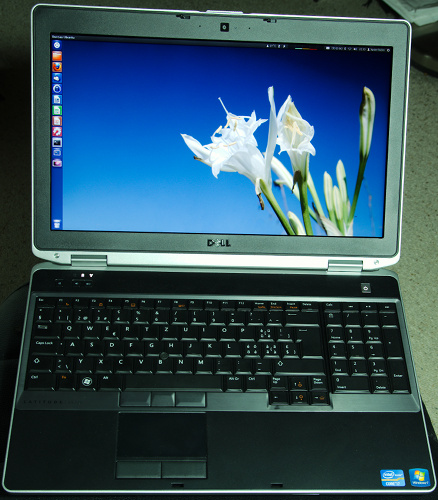
 Search
Search Tags
Tags Recent posts
Recent posts Calendar
Calendar Syndication
Syndication Recommend
Recommend